/https://d2pezh87cv9xn8.cloudfront.net/properties/winter-bg/Appliances_TVN-Winter.jpg)
appliances
TV
Sharp Smart TV 32" LC-32W5
TO WATCH NETFLIX
- Press the menu button on the remote
- Use the arrows on the remote to select the small NETFLIX icon on the top right of the menu screen and press the ENTER button
Note:
To use subscription-based services such as NETFLIX you must login with your account details or create a new account.
Important note:
Some apps offer free trials with email sign-up and credit card details but please be aware that these services will need to be canceled before the end of the trial period to avoid ongoing subscription fees.
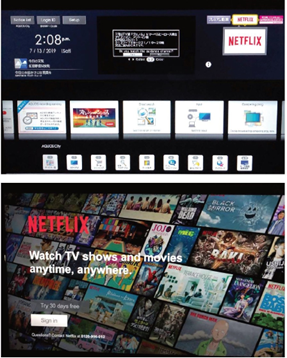
TO WATCH OTHER APPS (YOUTUBE, HULU, WEB BROWSER ETC)
- Press the menu button on the remote followed by 5
- Select the desired app and follow the prompts

TO USE APPLE TV & DVD PLAYER
- Press the INPUT button on remote
- For APPLE TV, use the arrow pad to select INPUT 2 (HDMI) on the screen then press the ENTER button located in the center of the arrow pad
- For DVD PLAYER, use the arrow pad to select INPUT 1 (HDMI) on the screen then press the ENTER button located in the center of the arrow pad

TO SCREEN-CAST FROM SMARTPHONE, TABLET & LAPTOP
To enable screen casting from your device to the TV in apps such as NETFLIX and YOUTUBE you will first need to connect your device to your room's wifi.
- Log onto wifi network. The network will be named the same as your room number. PASSWORD: powderrun
- Open your desired screen casting enabled app (eg. YouTube) and look for the screen casting symbol, you will be asked which device to cast to
- To begin casting select the AQUOS TV from the list
Now you can select what to watch on your smartphone and view in on your room's TV.
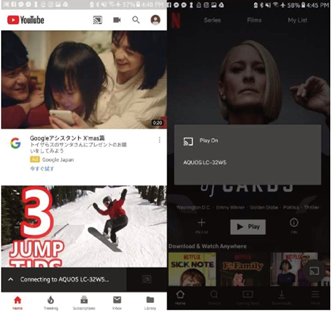
TO PURCHASE OR RENT MOVIES FROM ITUNES
Please sign-in:
- Go to Settings > Apple ID
- Enter your Apple ID username and password Now you can browse and purchase as desired.

TO ACCESS ICLOUD
Please sign-in:
- Go to Settings > icloud
- Enter your icloud username and password Now you can access your personal content.
Important note:
For security purposes please be sure to log out of your account before you check-out.
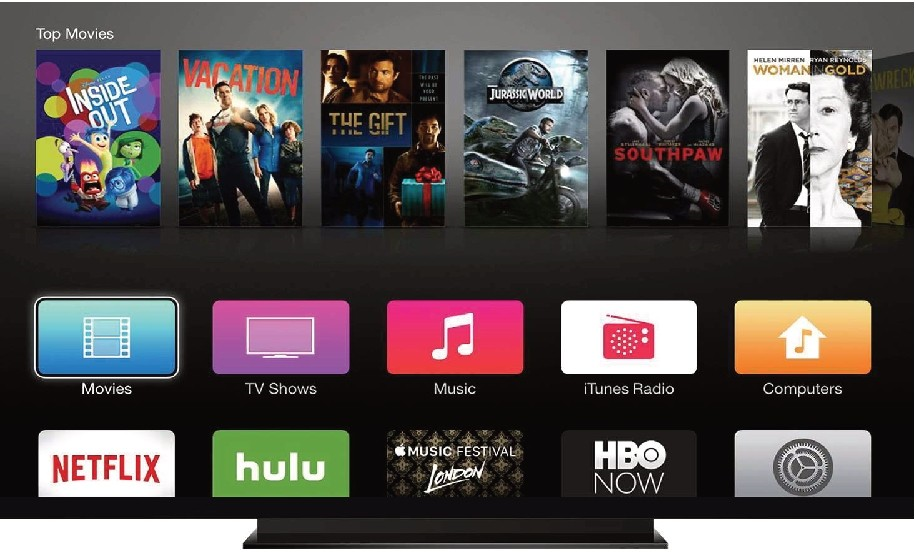
SONY PlayStation 3
PLAYING A GAME
SONY PlayStation 3 is available free of charge during your stay.
Switch the PlayStation 3 ON by pressing the PS button 0 the DualShock controller.
Insert the disc for the game that you wish to play, and select the de sired functions using the PlayStation 3 DualShock controller.
Note:
To recharge the DualShock controller, connect to the PlayStation 3 using the USB cable provided.
PlayStation 3s are available in limited quantity and assigned on a first come, first served basis. Please excuse us should one not be available during your stay.


